SoundCloud Downloader and MP3 Converter Online
Our SoundCloud Downloader Tool helps you save your favorite songs. Paste the link and download the song as an MP3 in 128k or 320k data rates!
How Soundcloud to MP3 Converter Works?
Our tool is a fast, safe, and easy way to convert SoundCloud songs into MP3s and download album covers. It works on any device!
Search and Copy Link
Find the song on SoundCloud and copy its link.
Paste the Copied Link
Paste the link into the URL input box on our site. Click the “Download” button and wait a few seconds.
Select Download Options
Within few seconds, a download section with two options (Track & Artwork) will appear to you.
Save the Track
Click or Tap on “Download MP3” button to save the track in your local device.
How to use our tool? (With Screenshots)
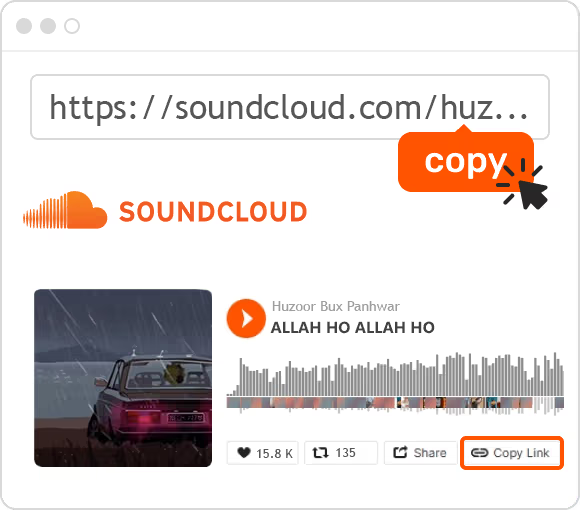
1. Copy the Song Link
If you are using a smartphone, tap the “share” icon, then “Copy Link.” On a computer, open the song in the browser and copy the link from the address bar.
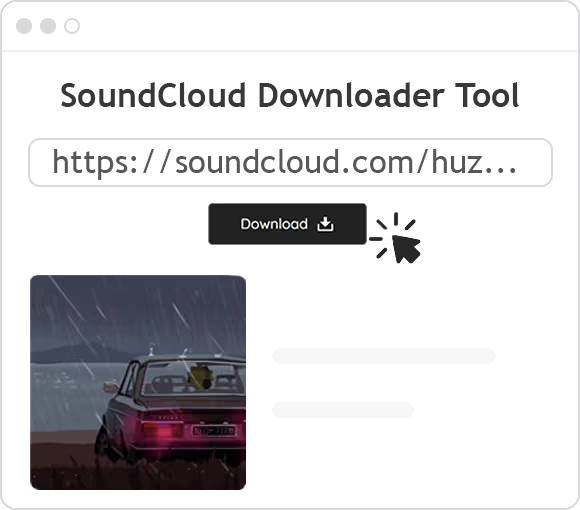
2. Paste the Link
Paste the copied link into the URL input box on our site. Click the “Download” button.
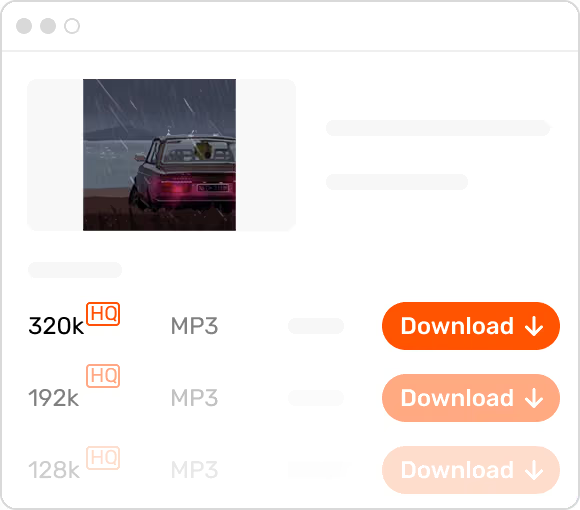
3. Save MP3 track to your device
Wait a few seconds for the system to fetch the song from Soundcloud. Click “Download MP3” to save the song to your device.
Why Choose Us?
Download Album Covers
Our tool lets you download album covers from SoundCloud with just one click.
Works with Any Link on SoundCloud.com
You can download any song using any device with our tool. It can even handle short links without any problems.
Easy to Use
Our website is very easy to use, always up-to-date, and super fast to make sure you have the best experience.
Info Graphic

Why Use Our SoundCloud Downloader?
SoundCloud is a great place to find new music and cool audio. But what if you find a song you love and want to listen to it offline or keep it on your device? This tool can help with that!
SoundCloud Downloader is an easy-to-use tool that lets you download your favorite songs from Sound Cloud to your computer or phone. It has lots of features to make downloading songs simple and quick.
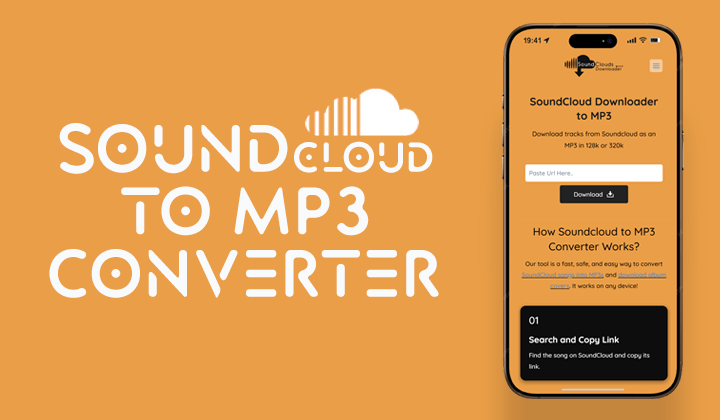
100% Secure
Our tool is very safe. We don’t have annoying ads, and we protect your privacy with Secure SSL. There are no viruses on our website. If you have any problems, let us know.
Easy to Use
Our tool is simple to use. It makes finding and downloading your favorite songs easy. It’s different from other tools because it gets tracks in a special way.
No Signup Needed
You don’t need to make an account to use our tool. It’s free. Just paste the link from Sound Cloud into our website and press the download button to get your file.
Download Album Covers
You can also download album covers (Artwork) in High Definition Resolution along with MP3 songs with one click on our website.
Browser Compatibility
It works on all major web browsers like Google Chrome, Firefox, Safari, and Microsoft Edge without any problems.
Works on Any Device
It works on all devices, including Windows, Mac, iOS, and Android. It adjusts to any screen size automatically.
Overview:
SoundCloud is a popular website where people can share and listen to music and podcasts. Musicians can upload their songs in formats like MP3, WAV, and FLAC. You can also add artwork and track information to your music.
Why is SoundCloud so popular?
Sound Cloud is popular because it has cool features that let users connect with fans and other musicians. Millions of people use it worldwide. You can send messages and leave comments on tracks, letting fans talk to artists directly.
The Sound Cloud is more than just a music site; it’s a community. Musicians can upload their music easily, and new songs are easy to find. This helps talented artists get noticed, even without a big record label.
Difference Between SoundCloud Music Downloader and SoundCloud to MP3 Converter
SoundCloud to MP3 Converter and SoundCloud Downloader do the same thing but have different names. As its name suggests, the MP3 Converter tool downloads songs from Sound Cloud and converts them into MP3 files. The SoundCloud Downloader tool works in a similar way. Users can download their favorite songs in different qualities, like high-quality MP3s at 128 and 320 kbps.
-
 How to Clear Recently Played on Soundcloud in 2025
How to Clear Recently Played on Soundcloud in 2025 -
 How to Play Soundcloud on Alexa? (Easiest Method of 2025)
How to Play Soundcloud on Alexa? (Easiest Method of 2025) -
 How to Change Your Email Address on SoundCloud in 2025
How to Change Your Email Address on SoundCloud in 2025 -
 How To Play Music Offline On Soundcloud in 2025 (Free and Paid Method)
How To Play Music Offline On Soundcloud in 2025 (Free and Paid Method) -
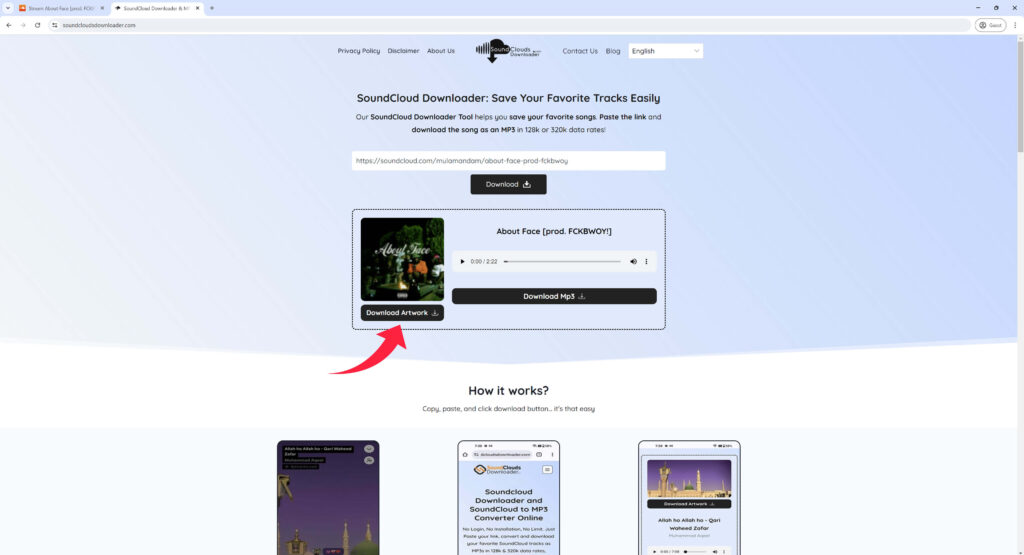 How to Download Artwork from SoundCloud?
How to Download Artwork from SoundCloud? -
 How to Download Songs from SoundCloud?
How to Download Songs from SoundCloud?
Frequently Asked Questions
Yes, our website is completely safe to use. There are no viruses or harmful software on our site, and we don’t track what users do, except through Google Analytics.
1: Go to soundcloudsdownloader.com. 2: Paste the link of the SoundCloud song. 3: Click the “Download” button. 4: Wait for 2-3 seconds. Your file, including the artwork, is ready to download.
Yes! Our website is designed to work on both computers and mobile devices.
Yes, you can. Our website, powered by a Hi-Fi Server, works perfectly on mobile phones and supports all types of devices and web browsers.
Yes! you can, just paste the URL of playlist, click “Download” button and enjoy the MP3 using our tool.
Yes, you can download album artwork of any song available on soundcloud.com using our website (soundcloudsdownloader.com)
No, you don’t have to sign up. The website is free to use, and you don’t need to create an account.
Yes, you can play a SoundCloud song on our website before downloading it. Our tool, is the only one that supports this feature online right now.
Soundcloudsdownloader.com is a website that is not affiliated with or endorsed by SoundCloud.com. We use the name “SoundCloud” on our site just to help you understand what we do—it doesn’t mean we own or are supported by Sound Cloud. It remains the property of the copyright holder.
We don’t store any copyrighted music on our site. We use other companies’ services to help us do what we do. If we talk about specific songs, artists, or music that’s protected by copyright, it’s just to give you information. We respect copyright rules and the rights of people who create music. If you think we’re using your music unfairly, let us know, and we’ll fix it.
When you use soundcloudsdownloader.com, you agree to follow these rules. We want everyone to follow SoundCloud’s rules and all copyright laws. These rules might change, and we’ll post any updates here.
