SoundCloud ArtWork Downloader Online
Download Soundcloud Artwork in High Quality of any track with our Album Cover Downloader Tool.
How to Download Album Cover from Soundcloud?
Copy, paste, and tap the download button… it’s that easy
Copy the URL
Copy the SoundCloud track, playlist, or album from which you want to download the artwork.
Paste the URL
Go to our SoundCloud Artwork Downloader website and paste the copied URL in the input box.
Click Download
After pasting the URL, click the “Download” button. The tool will fetch the image for you.
Save the Image
Once the image appears, click/tap on “Download Artwork” button to save it on your device.
Why Use Our SoundCloud Artwork Downloader?
Have you ever heard a song on SoundCloud and wanted to keep its awesome picture, the bright colors, fun designs, or that cool image that makes the song feel special?
Maybe you want it for your playlist, phone wallpaper or to share with friends. But taking screenshots looks blurry, and searching for the art takes forever.
Now it’s easy! With Soundcloud pfp Downloader, you can download SoundCloud artwork in just a few clicks. No confusing steps. Just clear, high-quality pictures so you can save the art that makes your favorite songs stand out.
The SoundCloud Artwork Downloader is incredibly useful tool for music lovers. Our tool let you download high-quality artwork or album covers with just a few clicks, making your music library look amazing. Whether you want to save your favorite album covers or simply download a beautiful artwork you saw on a track, our tool make the process fast and easy.
If you want to download tracks from soundcloud then you can use this tool.
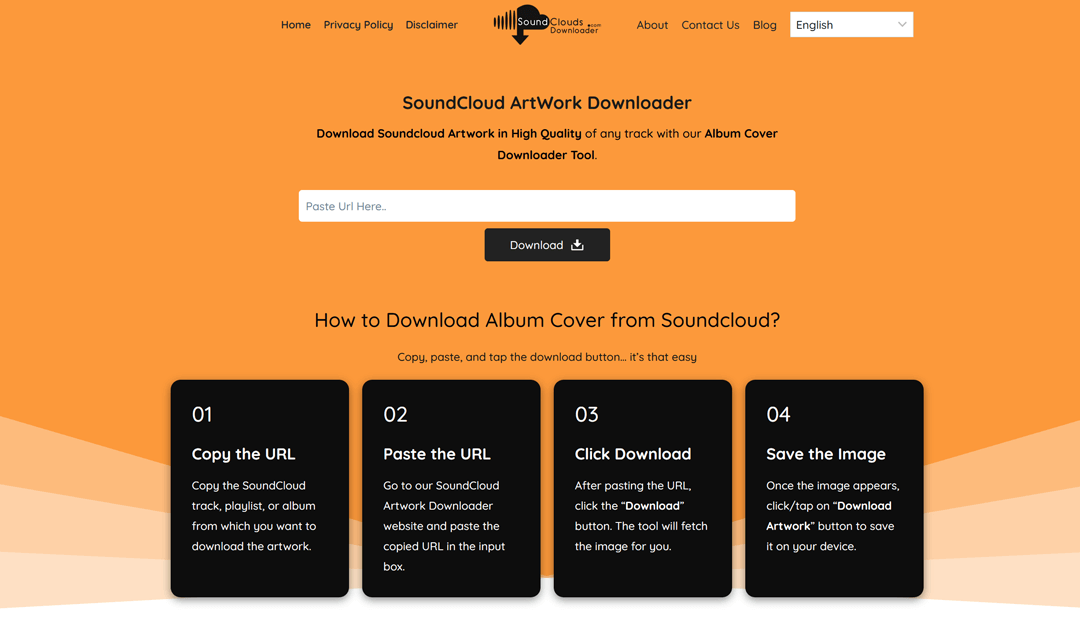
High-Resolution Album Covers
The tool provides the highest quality artwork available, so you get clear and detailed images every time.
Compatible with All Devices
Whether you’re on a smartphone, tablet, or desktop, you can use the tool to download artwork from any device.
No Sign-up Required
You don’t need to create an account or log in to use the downloader.
Fast and Easy
You don’t need any special software or technical skills. Just copy the link of the SoundCloud track and paste it into the downloader tool.
Always Free to Use
Our website is completely free to use. You don’t have to pay anything to download artwork.
User-Friendly Interface
Our website is simple and easy to use. Just copy the album URL, paste it in the tool, and click download.
-
 How to Clear Recently Played on Soundcloud in 2025
How to Clear Recently Played on Soundcloud in 2025 -
 How to Play Soundcloud on Alexa? (Easiest Method of 2025)
How to Play Soundcloud on Alexa? (Easiest Method of 2025) -
 How to Change Your Email Address on SoundCloud in 2025
How to Change Your Email Address on SoundCloud in 2025 -
 How To Play Music Offline On Soundcloud in 2025 (Free and Paid Method)
How To Play Music Offline On Soundcloud in 2025 (Free and Paid Method) -
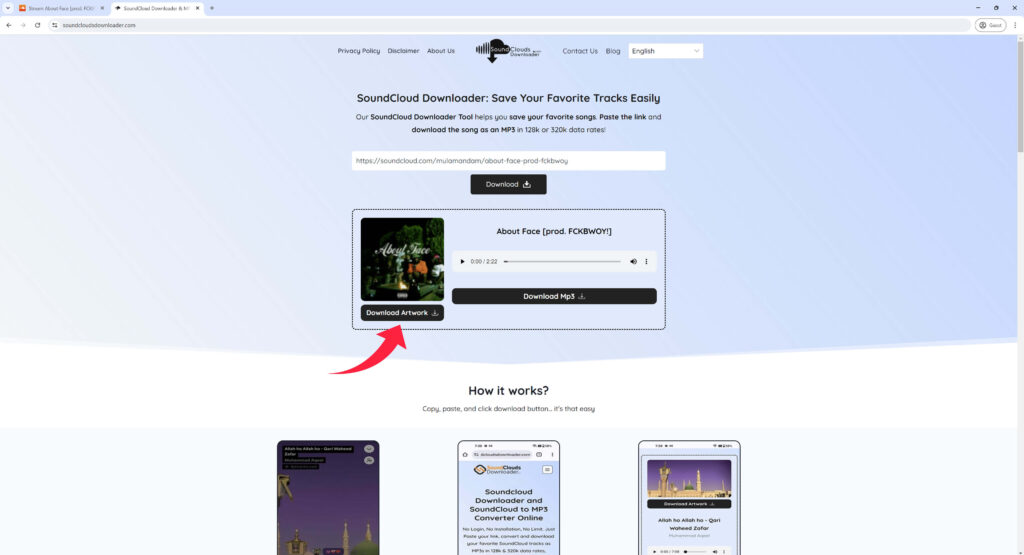 How to Download Artwork from SoundCloud?
How to Download Artwork from SoundCloud? -
 How to Download Songs from SoundCloud?
How to Download Songs from SoundCloud?
Frequently Asked Questions
Yes, downloading artwork for personal use, like creating a playlist cover or saving for inspiration, is usually fine. However, if you plan to use the image for commercial purposes, you should get permission from the artist.
Yes, our online tool is compatible with all devices, including smartphones, tablets, and desktops. You just need an internet browser to use it.
Yes, you can download the artwork or album cover from most SoundCloud tracks or albums. However, some tracks may not have any associated artwork.
Our SoundCloud album cover downloader is free to use. You don’t need to pay anything to download images.
Soundcloudsdownloader.com provide high-quality images. We download the best possible resolution available for each album cover.
No, you don’t have to sign up. The website is free to use, and you don’t need to create an account.
The use of SoundCloud Artwork Downloader is intended for personal and non-commercial purposes only. We do not own the rights to any images downloaded through our website; all rights belong to the original artists. For commercial use, please obtain permission from the copyright holder. We are not affiliated with SoundCloud, and users must follow SoundCloud’s terms and policies.
