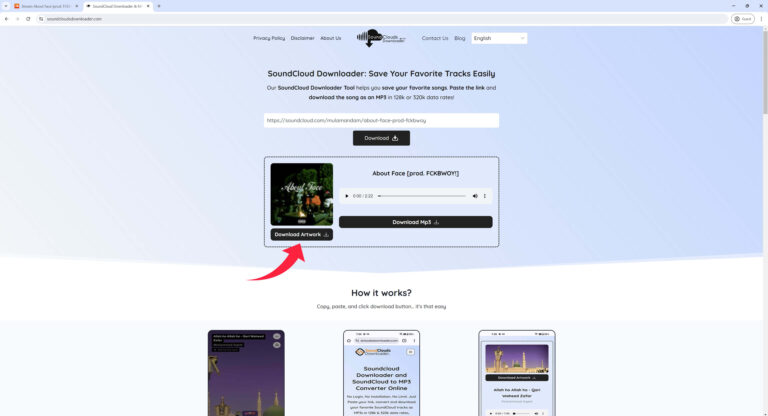There are a few reasons you might want to change your email address on SoundCloud, for example:
- You may have a new email that you want to use.
- If you think your old email might be unsafe, it’s a good idea to change it.
- You might not have access to your old email anymore.
Changing your email address on SoundCloud is an important step if you want to keep your account safe or if you just want to use a different email. In this step by step article, i will guide you through the easy steps to change your email address on SoundCloud, so let’s get started!
Other Helpful Guide Related to Soundcloud:

How to Change Your Email Address in SoundCloud on Desktop PC (Windows & Mac)
Follow these easy steps to change your email address on SoundCloud:
#1: Log In to Your SoundCloud Account
- Open your web browser and go to the SoundCloud Discover Page URL or open the SoundCloud app.
- Click on the “Log In” button at the top right corner of the page.
- Enter your username or current email address and password. Then click “Log In“.
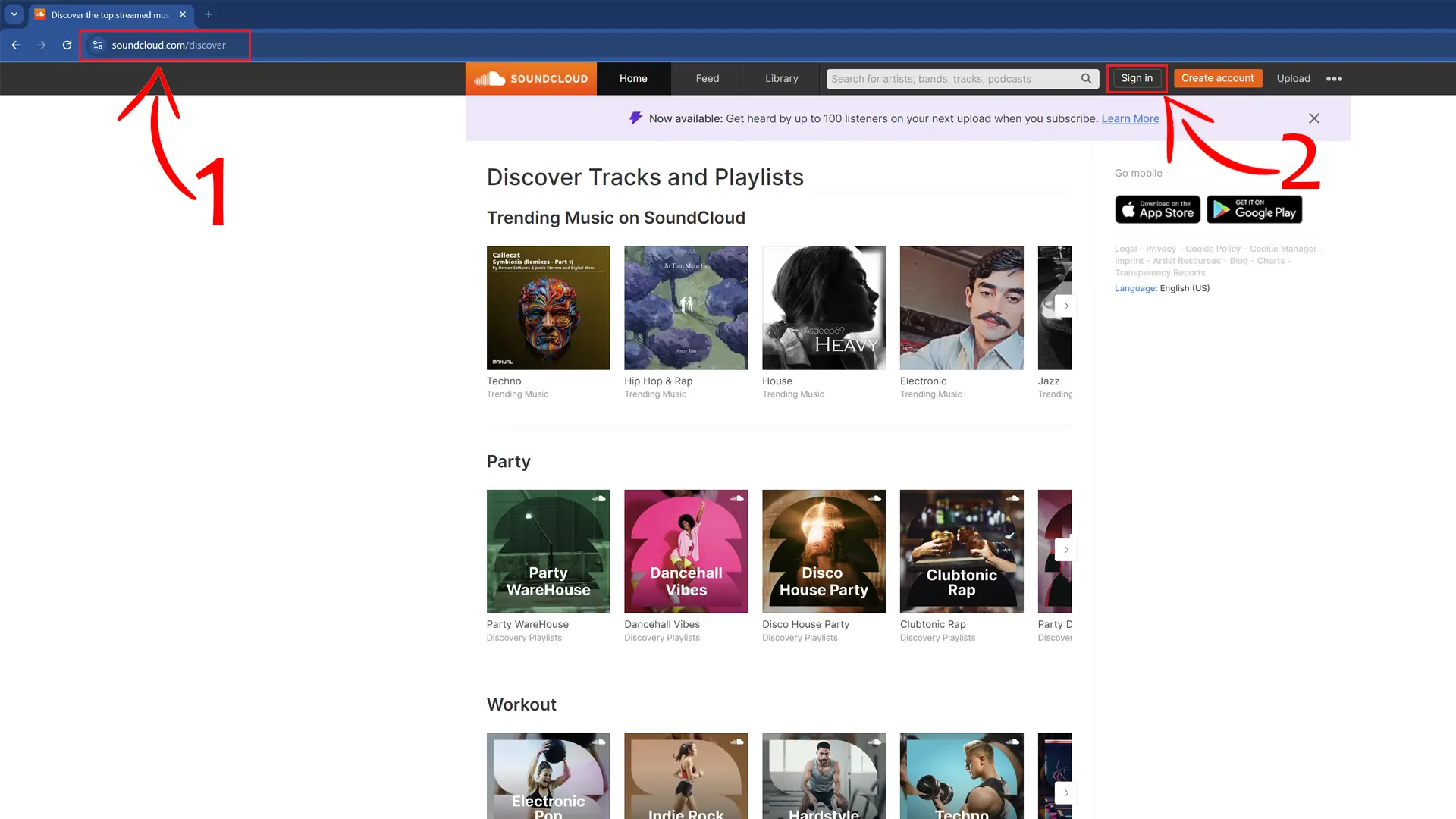
#2: Go to Your Account Settings
- Once you are logged in, Click on Three Dots Menu in the top right corner.
- After clicking it a drop-down menu appeared. Now Select “Settings“
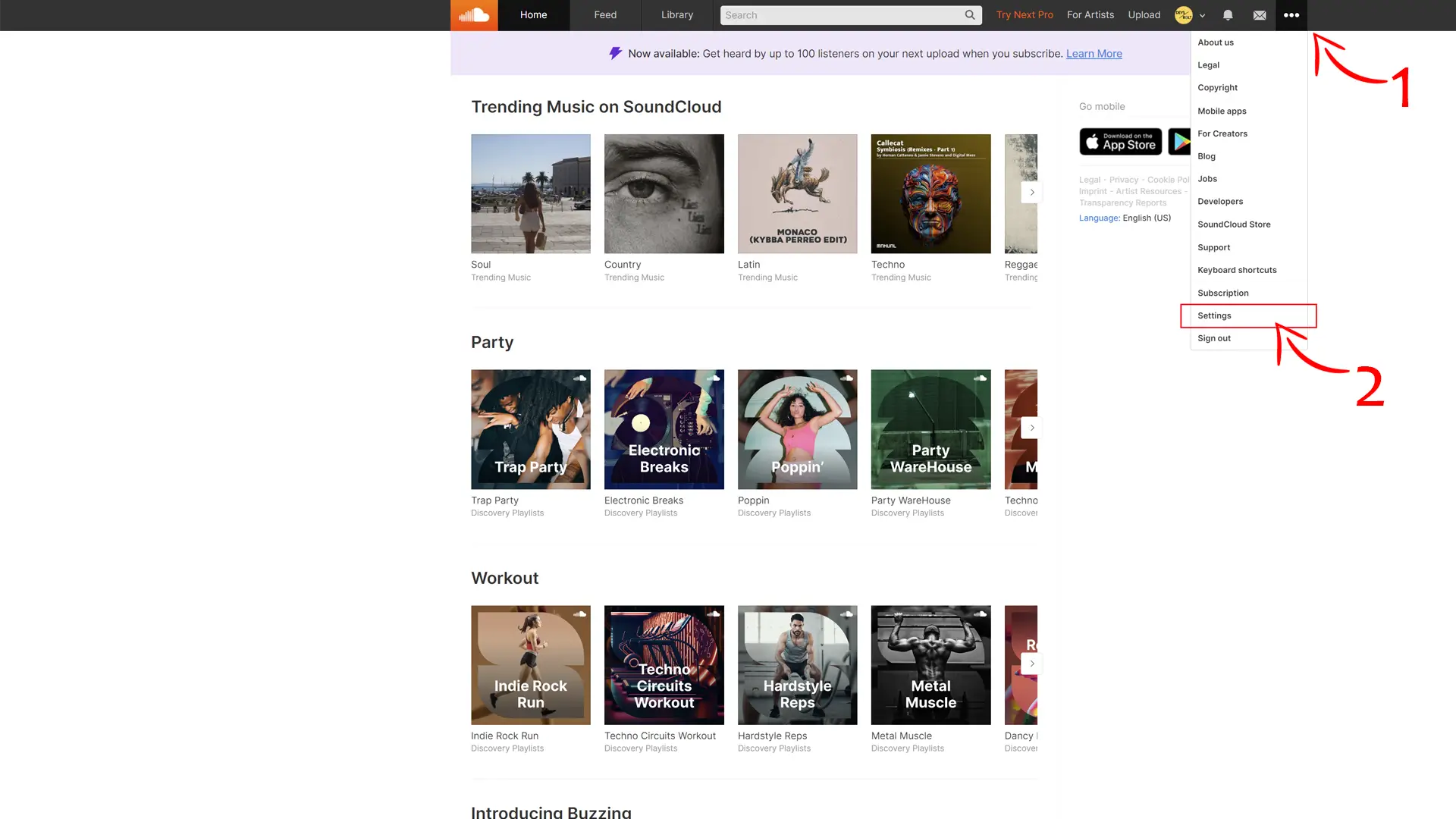
#3: Add Your New Email Address
- Now you are at “Account” section.
- Under your primary email address, click on “Add an email address”
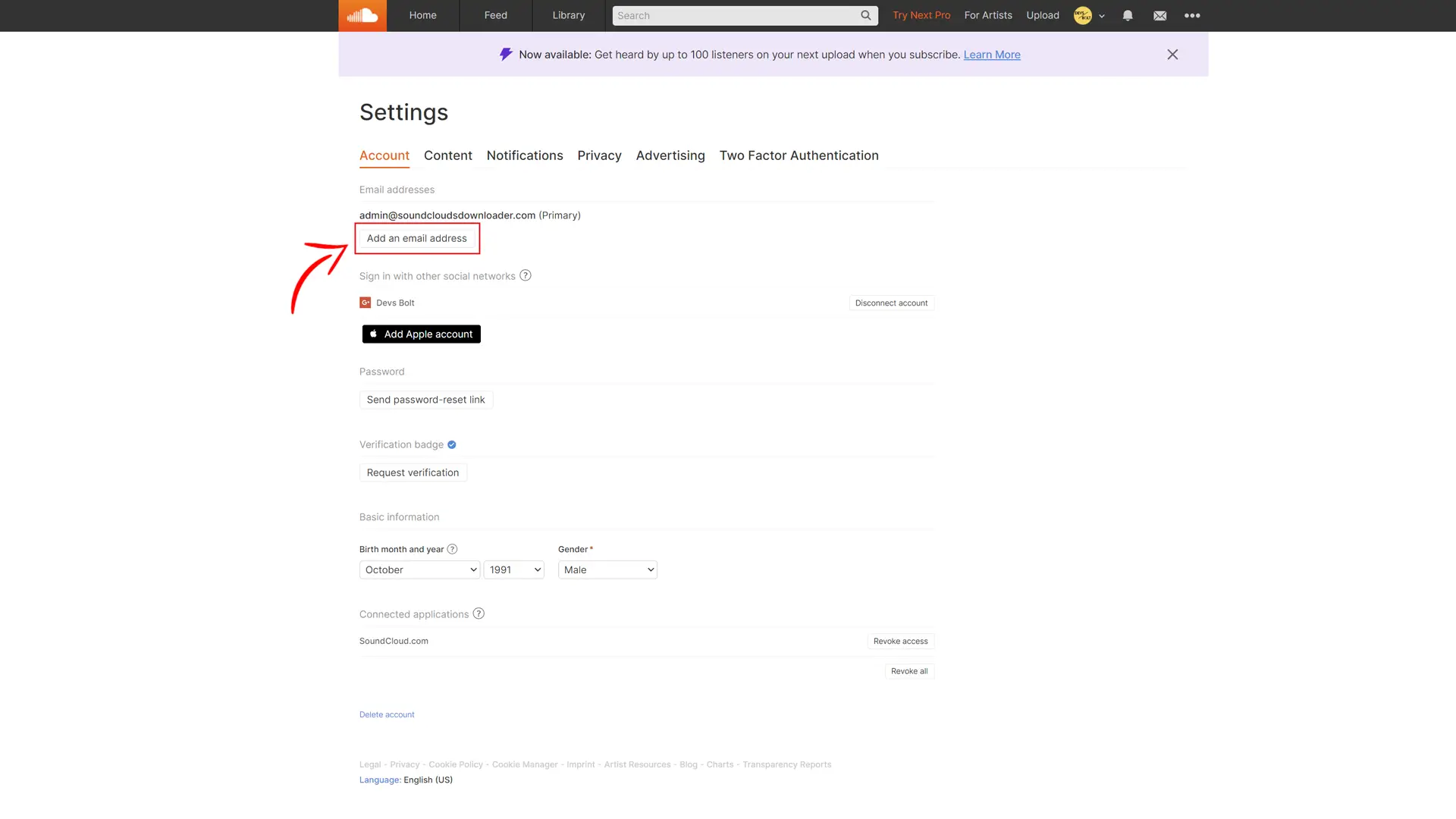
3. Type your new email address in email field and press “Add.” button
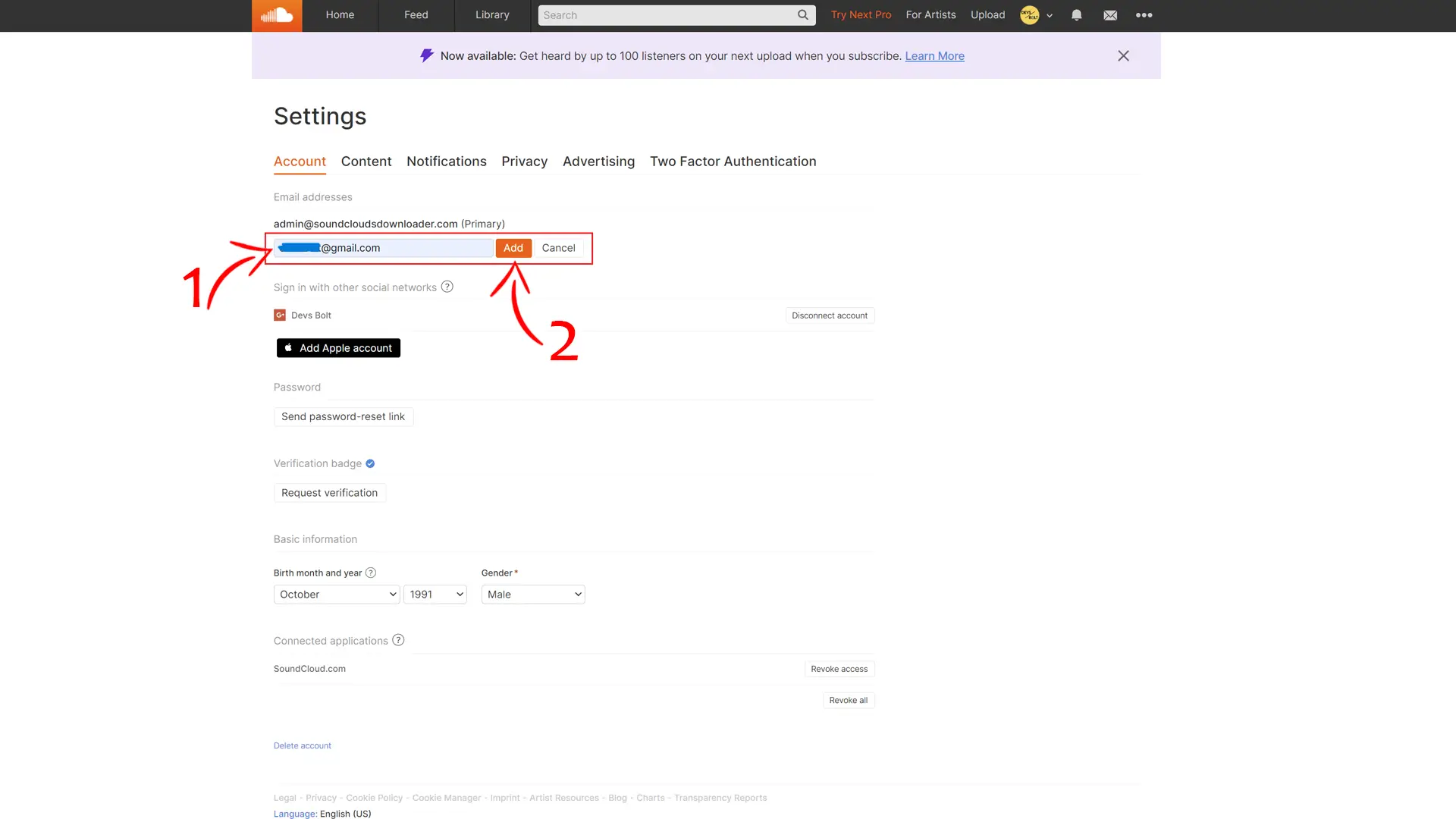
#4: Verify Your New Email Address
- SoundCloud will send you a verification email to your new email address.
- Open your email inbox and look for an email from SoundCloud, if email not appeared then try to check your “spam” folder.
- Click the verification link in the email to confirm your new address.
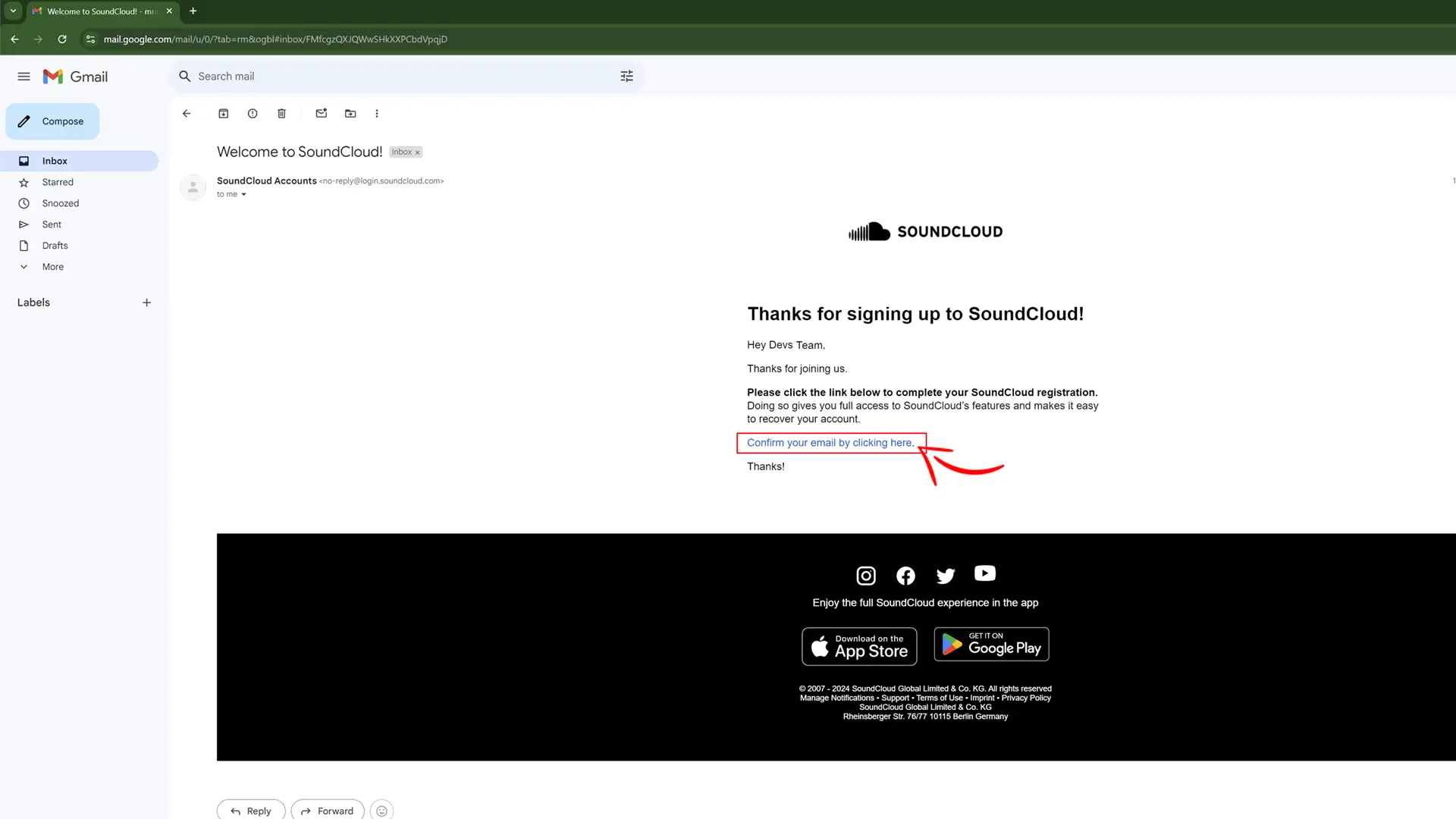
4. A message will appeared after verification completed.
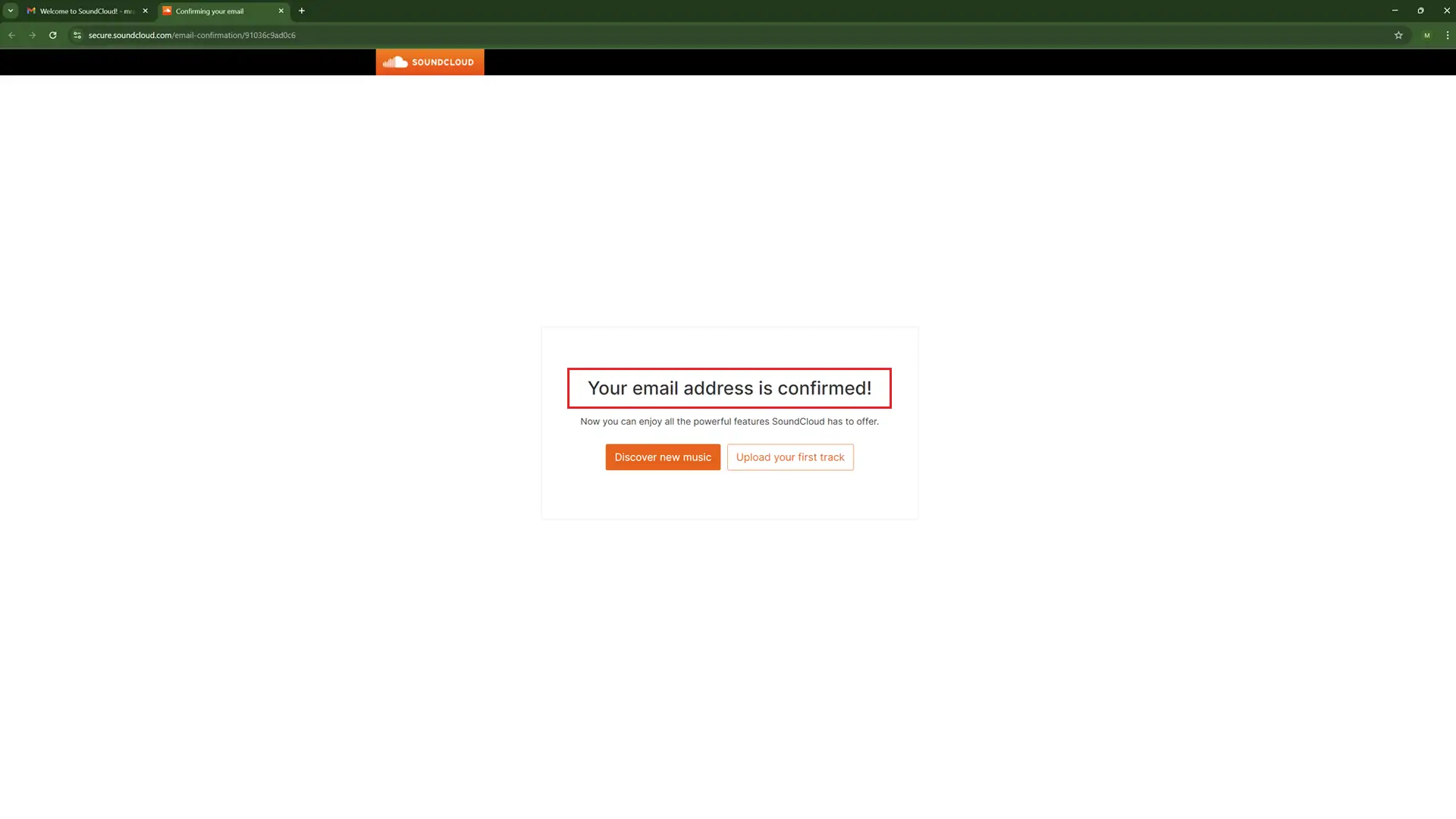
#5 Make your New Email Address as a Primary Email
- Now you should click the “Make Primary” button to make your new email address as main email address.
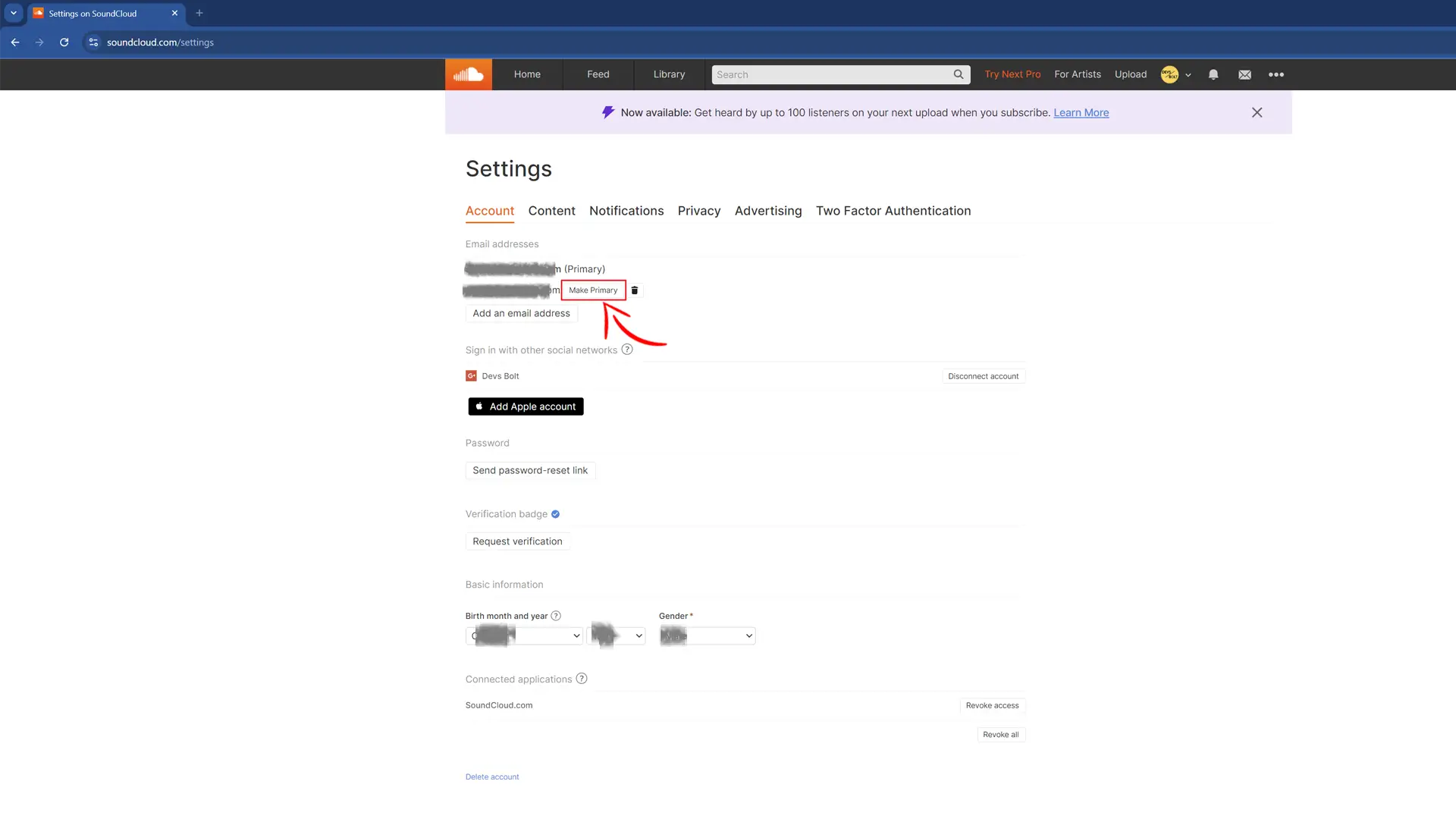
How to Change Your Email Address in SoundCloud on any Android Device
If you got a new email or need to change your email on SoundCloud for safety, it’s important to update it. Luckily, it’s really easy to do this on your Android phone. Just follow these simple steps to change your email on SoundCloud.
#1: Launch the SoundCloud app on your Android device, and log into your app.
If you’re not already logged in, enter your current email address and password to access your SoundCloud account.
#2: Once logged in, tap on the “Library” icon in the bottom-right corner of the screen.
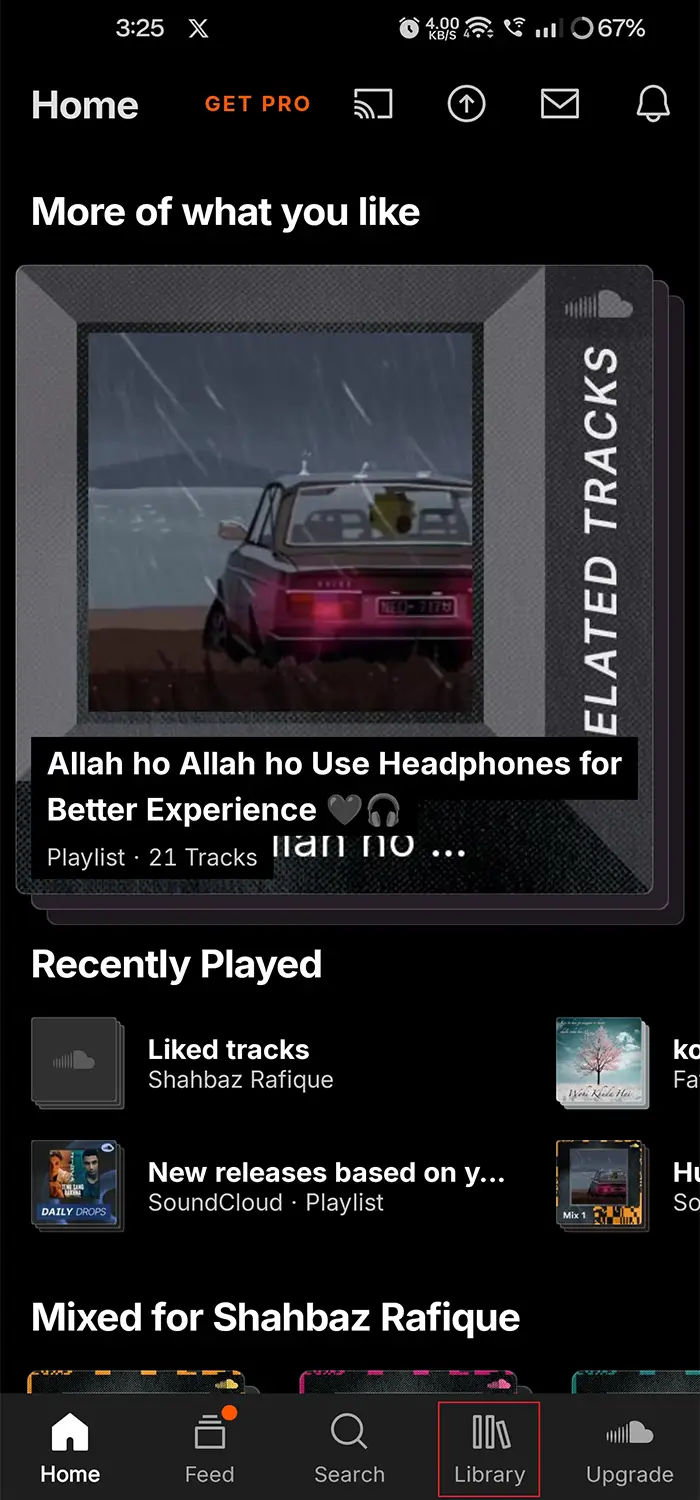
#3: Next, tap on the “Gear Icon” in the top-right corner beside the profile icon, to open the settings menu.
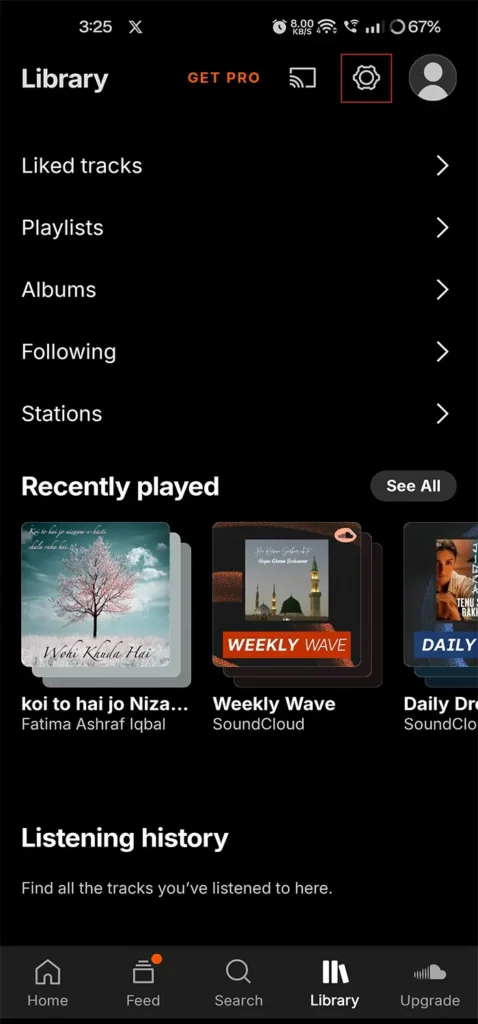
#4: From the settings menu, tap on “Support” option.
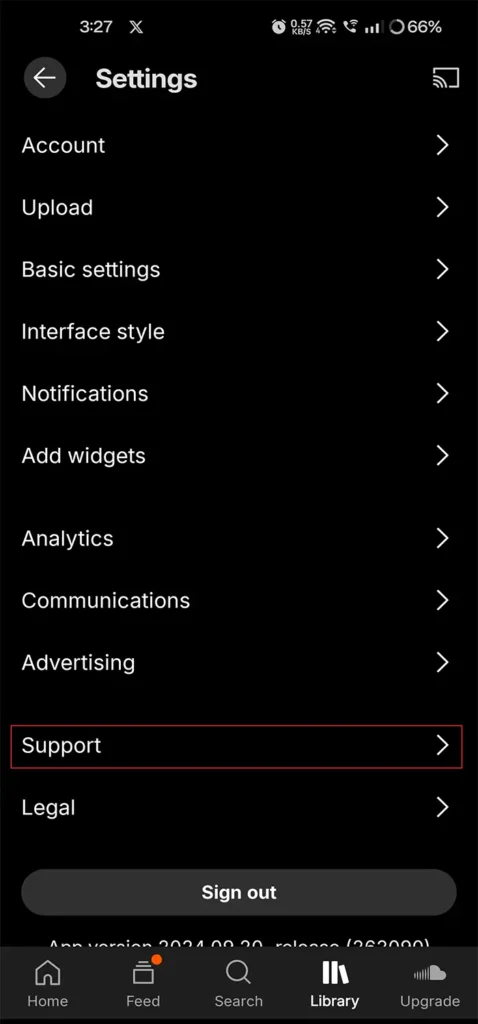
#5: After tapping on the support option, you will redirect to “Help Center” via chrome, and you will see a search bar.
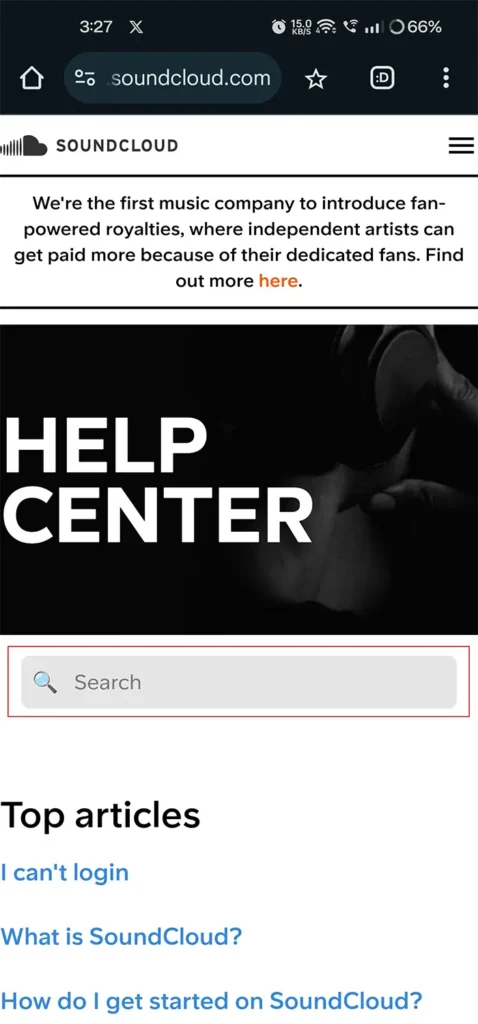
#6: Now type “Change email address” in the search bar and then tap on “Your email addresses in your soundcloud account” link to open a detailed guide by the support team.
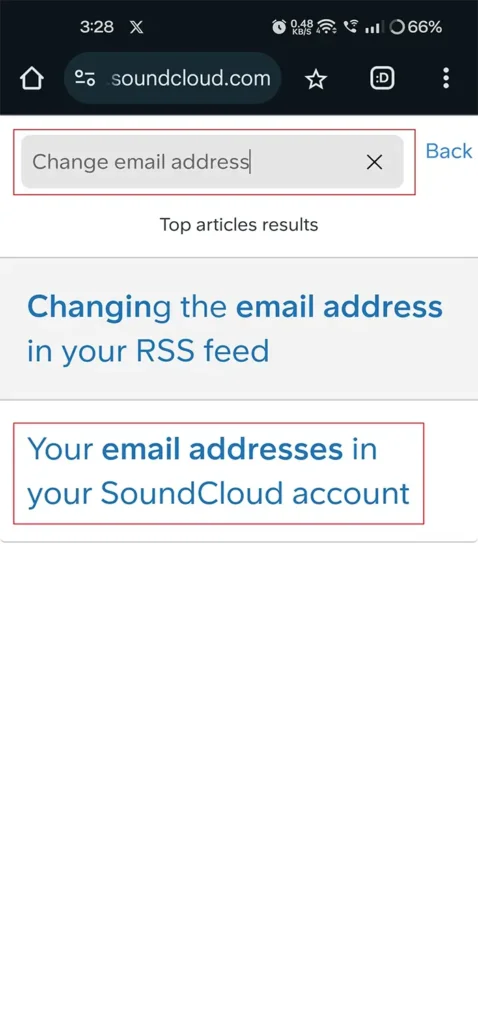
#7: Scroll down in the article and tap on “Settings page” link. Then soundcloud will send you a verification email for confirmation.
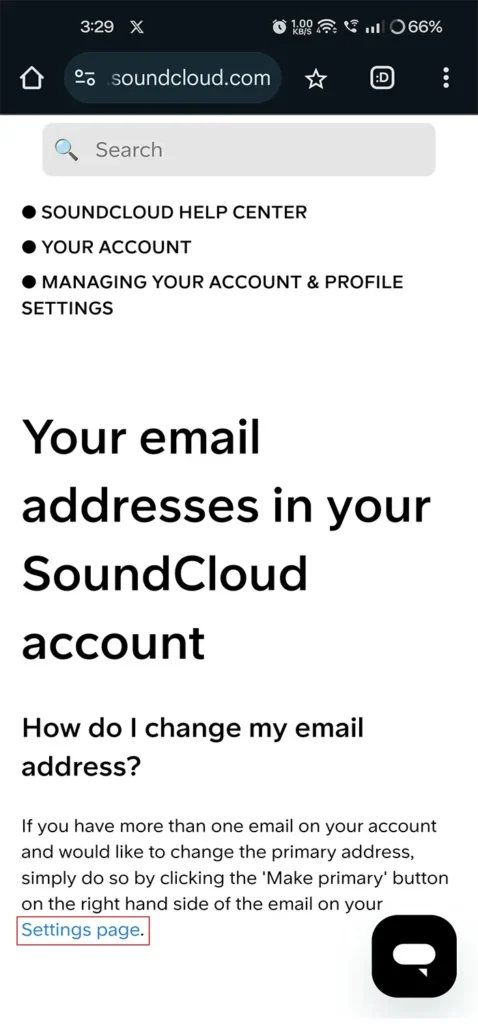
#8: You will see “Add an email address” button under the “Account” section
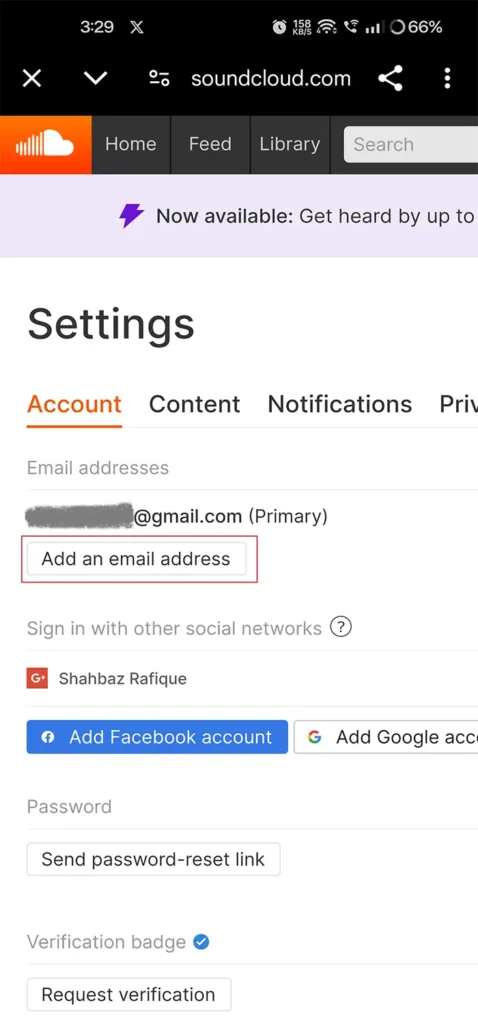
#9: Type your secondary email address and hit “Add” button
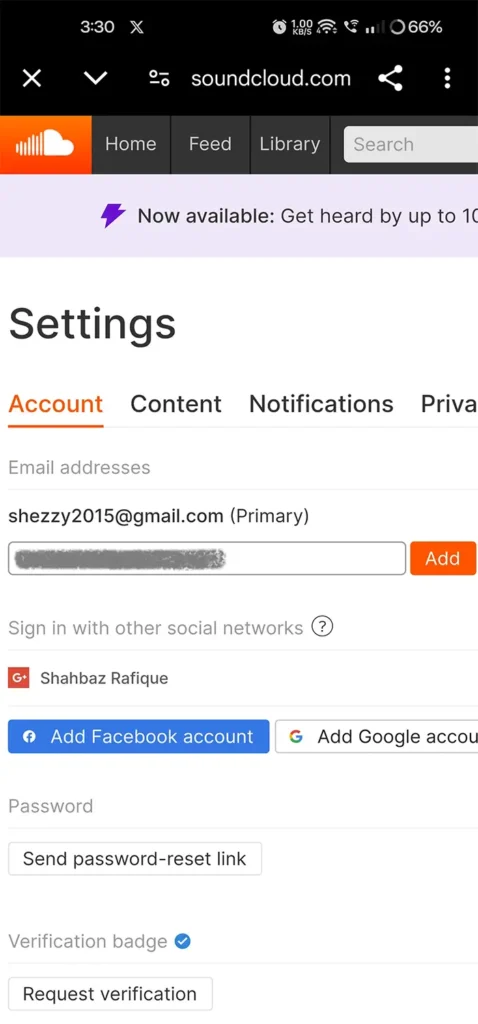
If it asks for captcha then slide the button to the position where it to be.
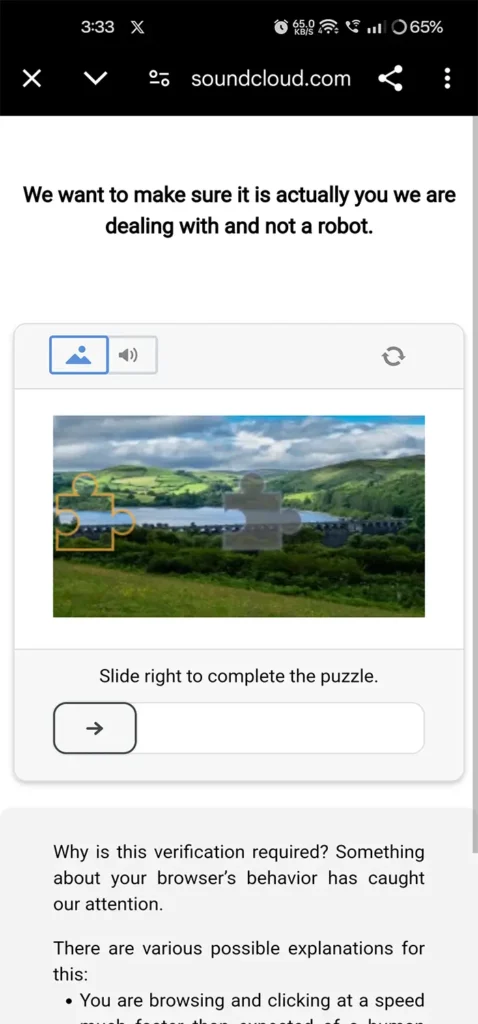
#10: Open your email and tap the link to complete the verification.
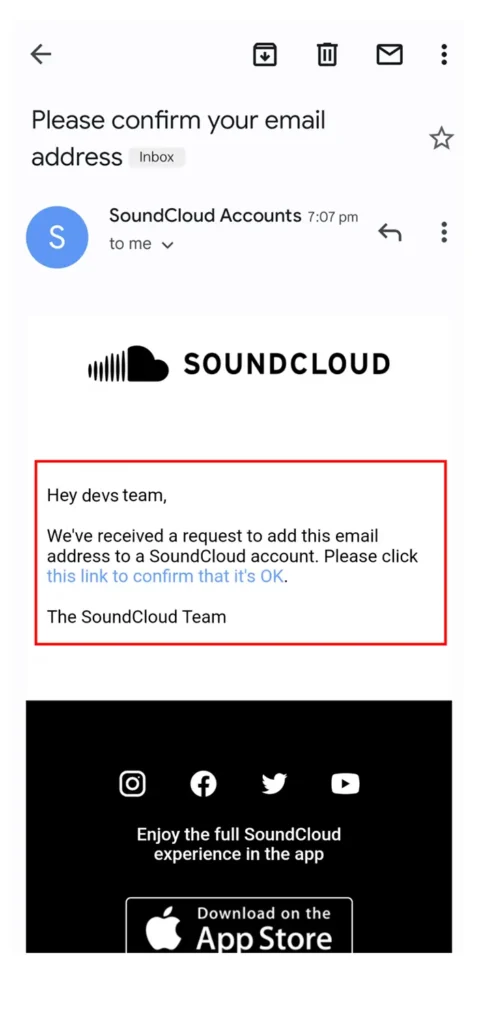
Now your second email is fully verified.
#11: Click the “Make Primary” button to make your new email address as a primary email.
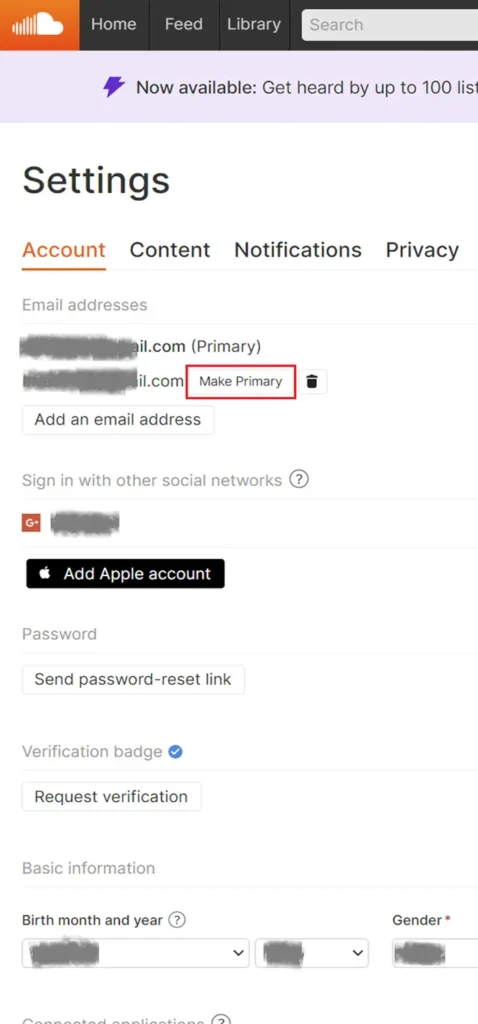
Final Words:
Changing your email address on SoundCloud is simple and helps keep your account safe. Just follow the steps in this guide, and you’ll be able to update your email in no time. If you have any questions, feel free to ask or check the SoundCloud help center for more information!
Frequently Asked Questions
What if I don’t have access to my old email?
If you can’t access your old email, you may need to use SoundCloud’s help center to recover your account. Make sure to have enough account details for the verification process by the official team.
Can I change my email address back?
Yes, you can change your email address back to the old one or to a different one whenever you want by following the same steps.
Will changing my email affect my account?
No, changing your email address will not affect your SoundCloud account or the music you have saved.
What if I don’t receive the verification email?
If you don’t see the verification email, check your spam or junk folder. If it’s not there, you can try resending the verification email from your SoundCloud settings. If the problem still persist then try to contact Soundcloud help support center.